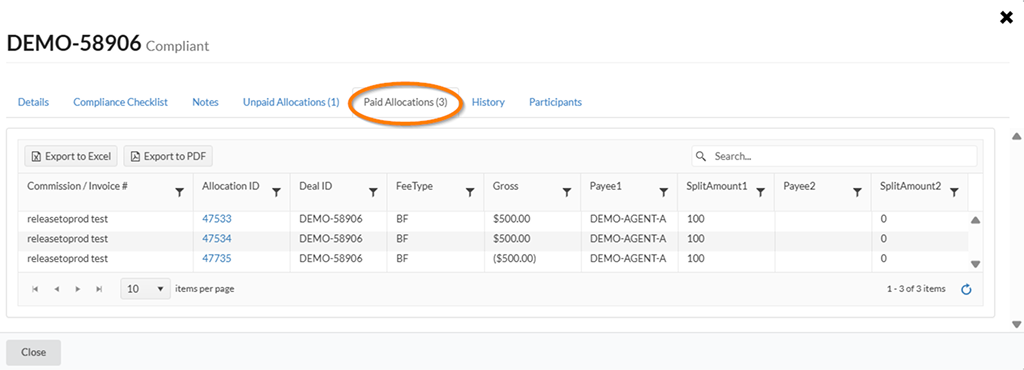Scarlett Pay
Release Notes
Download Notes
Scarlett Pay
Release Notes
Download Notes
1. Module: Deals
Overview:
To streamline the process of accessing paid allocation data, a new enhancement has been introduced to the Deals module. Previously, viewing paid allocations required admin users to conduct advanced searches in the Receivables module and manually gather relevant data. This update simplifies that process by introducing a dedicated “Paid Allocation” tab within each deal.
2. New Feature: “Paid Allocation” Tab
Description:
A new tab labeled “Paid Allocation” has been added to the deal view interface. This tab allows for quick and direct access to allocation records that have already been paid.
Key Features:
- Visible by Default to Admin Users
The new tab is automatically visible to users with admin roles, ensuring easy access to relevant financial data pertaining to the deal.
- Hidden from Non-Admin Users
By default, the tab is not visible to users without admin permissions, maintaining appropriate access control and data confidentiality.
- Allocation ID Drill-Down Functionality
Clicking on an Allocation ID within the table opens the Split Allocation Table, providing a detailed view of how the allocation was distributed.
Benefits:
- Reduces time spent manually searching for paid allocations.
- Improves visibility of deal payment information for administrators.
- Maintains security through role-based permissions.
- Enhances user experience with seamless navigation and data consistency.